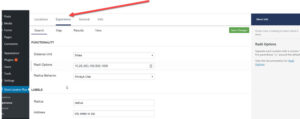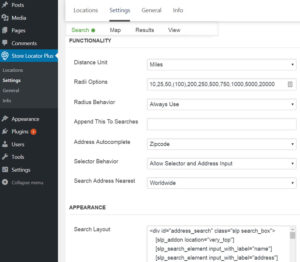Settings that impact how JavaScript works on your site. Note, if you subscribe to the MySLP SaaS, you will not see a General tab. With the MySLP we take care of this for you! The My Store Locator Plus service is a fully-managed application that works with any website or mobile development platform.
UI jQuery Version –
reflects the jQuery version that is currently used with the Store Locator Plus version you are using. The SLP jQuery versions are in compliance with the WordPress minimal version requirements.
Force Load JavaScript
This settings forces the Store Locator Plus JavaScript (slp.js) to be loaded when your WordPress Theme header is loaded. This is NOT the way to go. It is recommended that you turn OFF “Force Load JavaScript” and instead contact your theme author. See Troubleshooting for more information