If you have the Power add on for WordPress or the Power / Professional / Enterprise level for MySLP you will see a header tab in your Store Locator Plus menu labeled Categories. This is where you can establish and manage settings and determine the categories you want to add within the form section of the user interface.
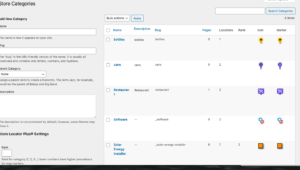
The term Taxonomy references the WordPress category system. Taxonomy is a way to group things together.
Additional features for Categories with additional built-in complex logic for parent /child drop-downs to be displayed in your search form are available only with the Enterprise level plan for SaaS or the WPSLP Premier subscription. The additional selector settings with the Enterprise or Premier plans are found under the SLP/Settings/Search panel. Selector styles and functionality shown are premier/enterprise only.
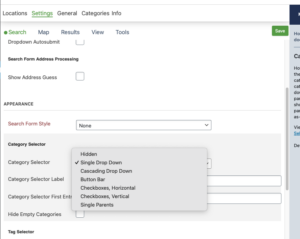
WP SLP stand alone DIY with the Power add-on or the MYSLP Professional level Plan for SaaS allows for cascading, or single drop-down style selector.
Premier/Enterprise plans allows for Horizontal or vertical checkboxes, radio button bar, single/parent categories in addition to those included with the Power or Professional level plans.