Add a location map to your site by putting the SaaS embed code or WordPress shortcode on any page. You’ll need to have an active Store Locator Plus® SaaS subscription or have the Store Locator Plus® for WordPress plugin installed and activated.
Make sure you’ve completed the initial configuration and setup steps outline in the Store Locator Plus® Getting Started article.
When a visitor goes to a page with the Store Locator Plus® map code embedded, it will show a default search form and a map centered in your country or on the “Center Map At” address you entered when configuring Store Locator Plus®. When someone searches for a zip code that is close enough to a location you entered it will show those locations on the map.
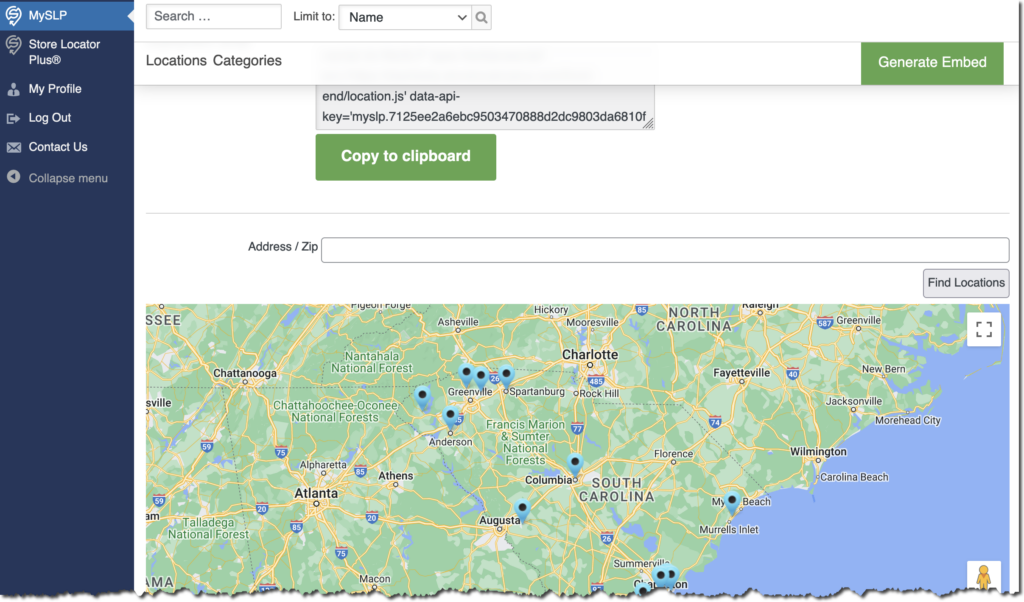
SaaS
Click on the “Generate Embed” link on the top of any settings or location management page.
Copy the embed script.
In your favorite website builder use the insert script widget to paste the embed code.
We’ve tested the embed codes with WordPress, Wix, Weebly, Squarespace, and many other site builders including custom HTML apps and JavaScript frameworks such as React.
WordPress
Go to the sidebar of your WordPress admin panel and select “Add New” under the pages section. You will be creating a standard WordPress page.
On that page add the [SLPLUS] shortcode.
