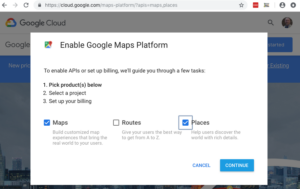This article effects the WordPress StoreLocatorPlus users “Do it yourself ” plug-in with pay as you go Google Maps API keys
MAP Service and API Keys
Changes as of June 11, 2018 will effect the WordPress Store Locator Plus (DIY) community. Google requires all sites using map services to have an API key with a billing account attached. See Google Developers console.
The Browser key is used to display the map and handle user-input addresses during a location search. The Geocoding API is used on your WordPress server to geocode locations you’ve entered via the Google “Places” box and APIs. You do not need the additional geocoding “key” unless you have added restrictions. You do however, need to have the geocoding API enabled in your Google projects library.

Google Browser Key
This key is the same Google API key you’ve been using all along. This is the default key that, up until the 4.9.15 release, should have been used to allow your site to talk to Google. It previously required no restrictions to be set on the key.
As of 4.9.15 you can now go to your Google Cloud Platform and set the HTTP referrer restriction. The URL you enter should match your website. If you DO opt to add the HTTPS referrer restrictions you MUST add a Geocoding key in the field provided or you will not be able to geocode locations and SLP will not work correctly.
If you do NOT set a restriction on your Google Browser Key, you do NOT need to add a Geocoding key in that field. You will need to have the Geocoding API enabled. Store Locator Plus will use your unrestricted Google Browser Key.
Google Geocoding Key
if you did set a restriction on your Google Browser Key, you will now need to go to the Google Cloud Platform and create a SECOND key to be used by your WordPress plugin install. Here you will create a new API key and either set it to have NO RESTRICTIONS or set it to have an IP Address restriction. You CANNOT use HTTP Referrer restrictions here as Google will block the request — HTTP Referrer restrictions are only allowed on browser-to-Google not server-to-Google requests.
If you use IP Address restrictions the IP address must be the direct IP address of the server not a proxy service address. Since this key is not exposed to the general public and can only be seen by your site administrators there is little risk of it being copied if you leave this key with no restrictions.
If all the change are confusing to you, you might want to consider signing up for a MySLP subscription to replace the stand alone WPSLP do it yourself free plug-in.
MySLP SaaS Customers
If you are a subscriber using our Software as a service (managed service), you will not need to deal with obtaining a browser key since all that is taken care of for you.. So why not switch today!